The AV8805 is the latest generation flagship A/V processor and preamp from Marantz.
Featuring support for up to 13.2 channels of immersive sound, the AV8805 includes Dolby Atmos, Dolby Surround, DTS:X, DTS Neural:X, DTS Virtual:X, IMAX Enhanced, Auro-3D, and the complete Audyssey Platinum suite. The processor features HDMI 2.0b with support for 4K/60p video pass-through, Dolby Vision, HDR10 and HLG. Marantz will also be offering a future paid hardware update to the latest HDMI 2.1 standard so the AV8805 is ready for the future with 8K video.
![Marantz AV8805 Processor Marantz AV8805 Processor]()
The AV8805 is the top-of-the-line 13.2-channel processor preamp from Marantz. It supports the latest object-based surround formats like Dolby Atmos, DTS:X, and IMAX Enhanced, as well as the Dolby Surround and DTS Neural:X upmixers, which are capable of creating an immersive multi-dimensional surround experience from a stereo or multichannel soundtrack. The AV8805 includes support for DTS Virtual:X which can create a virtual multi-dimensional surround experience regardless of room layout and with as few as a stereo pair of speakers. While only available as a paid upgrade on the prior AV8802/AV8802A series processor, Marantz is now including Auro-3D decoding as a standard option on the AV8805. Marantz has also released a firmware update which adds support for IMAX Enhanced content if you have the requisite IMAX Enhanced certified 4K/HDR TV or projector.
Marantz continues to include the full version of the Audyssey Platinum suite which features Audyssey MultEQ XT32 room correction. They have also included support for the paid Audyssey MultEQ Editor App which allows for the viewing and modification of the Audyssey calibration results from a compatible Apple or Android device. The AV8805 supports HDMI 2.0b, HDCP 2.2, 4K/60p video and 3D video pass-through, BT.2020 wide color gamut, 4:4:4 color subsampling, Dolby Vision, HDR10 and HLG (Hybrid Log Gamma). The AV8805 is DLNA 1.5 certified and also supports wireless streaming with HEOS, Apple AirPlay 2, Spotify Connect (including free account support), and Bluetooth. And if all that isn’t enough, the AV8805 includes voice control support for Apple Siri, Amazon Alexa, and Google Assistant. The AV8805 continues to deliver an immersive theater-like experience and is a worthy update to the prior flagship Marantz AV8802/AV8802A processor.
![Marantz AV8805 Processor Front Marantz AV8805 Processor Front]()
Highlights
Marantz AV8805 Processor
- Supports Dolby Atmos, Dolby Surround, DTS:X, DTS Neural:X, IMAX Enhanced, and Auro-3D to create an immersive 3D surround experience.
- Includes the Audyssey Platinum room correction suite (Audyssey MultEQ XT32, Dynamic EQ, Dynamic Volume, Sub EQ HT, and LFC) and Audyssey DSX processing.
- Supports the Audyssey MultEQ Editor app (additional $19.99 purchase) which allows for the viewing and modification of the Audyssey calibration results from a compatible Apple or Android device.
- Supports HDMI 2.0b, HDCP 2.2, 4K/60p video and 3D video pass-through, BT.2020 wide color gamut, 4:4:4 color subsampling, Dolby Vision, HDR10 and HLG (Hybrid Log Gamma).
- Significantly redesigned analog output stage which eliminates the Renesas AVR LSI chips used in the AV8802/AV8802A.
- Supports Apple AirPlay 2 with Siri voice control, Amazon Alexa and Google Assistant voice control.
Introduction
Marantz has a rich history of building hi-fi products since the 1950s. Their merger with Denon to create D+M Holdings back in 2002 has resulted in product lines that are both feature-rich and faithful to the original musical heritage of the company. The Marantz AV8805 is their latest flagship processor preamp and it builds upon the feature set and design of the flagship AV8802/AV8802A which we previously reviewed. The AV8805 was updated with processing for 13.2 channels and includes the same immersive surround technology as the AV8802 plus IMAX Enhanced and DTS Virtual:X. Perhaps the biggest news with the AV8805 was that it could be used with the new Audyssey MultEQ Editor app which is available for Apple and Android devices. The prospect of tweaking the Audyssey calibration from an app was most intriguing. Senior Editor and Secrets Operation Manager Carlo Lo Raso and I worked together on this review and we looked forward to experiencing the AV8805 in our respective home theaters.
Marantz AV8805 Processor Review SPECIFICATIONS
Processing:
Design:
13.2-channel Preamp / Processor
DACs:
AKM AK4490 32-Bit/192kHz
DSP:
Four Dual-Core 32-bit Analog Devices ADSP21573 processors
Dolby® Surround Sound Processing, including Dolby Atmos and Dolby Surround
DTS® Surround Sound Processing, including DTS:X, DTS Neural:X, and DTS Virtual:X
Audyssey Platinum Suite (MultEQ XT32, Dynamic EQ, Dynamic Volume, Sub EQ HT, LFC)
Auro-3D Processing
IMAX Enhanced Technology (requires IMAX Enhanced 4K/HDTV or projector and content)
Video Upconversion (1080p and 4K) for Analog and HDMI Sources
3-Zone Operation
Connections:
HDMI 2.0b/ HDCP 2.2 Audio/Video Switching:
8 In (includes 1 front-panel input), 3 Out
Component Video Switching:
3 In, 1 Out (assignable)
Composite Video Switching:
5 in, 3 out (includes front-panel input)
Digital Audio Inputs:
Optical and 2 Coaxial
Analog Audio Inputs:
7 RCA, 1 XLR, 1 phono, (1) 7.1 Multi-channel
15.2 Channel Pre-outs (RCA and XLR), including 2 independent Subwoofers
USB Port for Audio Playback from USB storage devices
Ethernet Port for Wired Network Connection
AirPlay 2/ Bluetooth 3.0+EDR / Wi-Fi Support
RS-232C, Remote IR (1 in), Remote Control (1 in, 1 out), and 12 Volt-triggers (2 out)
1/4″ Headphone Output
2nd Zone (Stereo Audio, HDMI, Composite, Component), 3rd Zone (Stereo Audio)
General Features:
4K/60p and 3D Video Pass-through
Supports HDR 10, Dolby Vision, and HLG
Free AVR RemoteApp and HEOS Music App for Apple or Android Devices
Alexa / Google Assistant support
Audyssey MultEQ Editor app for Apple or Android devices (optional paid app)
AM/FM Tuner
Remote Control
Dimensions w/o antenna: 7 3/8″ H x 17 3/8″ W x 15 3/8″ D
Dimensions with antenna: 9 7/8″ H x 17 3/8″ W x 16 1/4″ D
SECRETS Tags:
Marantz, Marantz AV8805, Surround Processor, Preamplifier, Dolby Atmos, Auro-3D, Dolby Surround, DTS:X, Processor Reviews 2019
Design
The exterior appearance of the Marantz AV8805 remains unchanged, with the same clean lines and simple control interface. The front panel only has a power button and two large control knobs, one for volume control and the other for input selection. In the center of the AV8805 is the trademark porthole display that shows the current input selection and volume or tuner band and station. The porthole display is accented with a small blue ring which is illuminated when the AV8805 is on. The center portion of the front panel is still made from brushed aluminum, and the left and right side panels are made from curved resin which gives the processor its refined appearance.
![Marantz AV8805 Processor Marantz AV8805 Processor]()
Opening the door at the bottom of the AV8805 reveals a large LED display, which shows the current input source, processing mode, signal type, HDMI status, and zone and channel indicators. To the left of the display are buttons for directly controlling audio processing options such as Audyssey Dynamic EQ and Dynamic Volume. To the right of the display is a standard set of cursor buttons that allow for easy navigation of the AV8805 setup menus as well as its multi-media interface. Directly under the display are buttons for the various input modes, HDMI output selection, and zone selection. At the bottom of the AV8805 is the headphone jack, the microphone jack for Audyssey, an HDMI port, and a USB port. In the lower-right corner of the AV8805 is an auxiliary input, which provides analog audio inputs and a composite video input.
The rear panel of the AV8805 isn’t dramatically different from that of the AV8802. There are now seventeen balanced XLR and unbalanced RCA preamp outputs, which include four pair of height channels, one pair of which can be used for front wide channels, and two independent subwoofer channels.
![Marantz AV8805 Processor Back Marantz AV8805 Processor Back]()
Marantz still includes a copper-plated chassis on the AV8805 and the rear panel is silk-screened in black with inputs having a sold black background while outputs have a checkered background. The AV8805 processor supports eight HDMI 2.0b inputs and three HDMI 2.0b outputs, which can be operated simultaneously or independently. The AV8805 drops one component input, but still supports a full complement of analog audio and video inputs with two component video inputs, five composite video inputs, one 7.1 multi-channel input, seven sets of stereo analog RCA inputs, and one stereo XLR input. The AV8805 supports four digital audio inputs (2 coaxial and 2 optical). The AV8805 drops the second USB input from the rear panel.
Marantz still includes built-in support for Bluetooth and Wi-Fi networking and two antennas are included which can be mounted to the top rear corners of the processor. Marantz includes one Ethernet port so that you can directly connect the AV8805 into your home network. Marantz dropped support for HD Radio from the AV8805, but still includes antenna connections for the AM/FM tuner. The AV8805 includes one IR input, one set of remote control jacks, and an RS-232 jack, which can be used to control the AV8805 with an external control system. Two 12-Volt DC Triggers are also included, which allows you to turn on another device, such as an external amplifier for multi-zone operations.
The AV8805 comes with the same basic backlit remote as its predecessor except for a few button changes such as the inclusion of a HEOS button.
![Marantz AV8805 Processor Remote Marantz AV8805 Processor Remote]()
From a technology perspective, the extra pair of height channels allows the AV8805 to support speaker configurations up to 7.1.6 or 9.1.4 for Dolby Atmos, while DTS:X and Auro-3D support up to 13.1 speaker configurations. Marantz is still including the Audyssey Platinum suite in the AV8805 but they have dropped Audyssey DSX processing completely. With the Audyssey Platinum Suite, the AV8805 gets the latest Audyssey MultEQ XT32 room correction technology and Audyssey Dynamic EQ. Marantz also includes Audyssey Sub EQ HT, which allows the AV8805 to individually adjust the level and delay of both subwoofer outputs. The Audyssey LFC (Low Frequency Containment) in the AV8805 attempts to contain low frequency sounds that can penetrate walls and ceilings and disturb your neighbors.
The AV8805 supports audio return channel (ARC) and enhanced audio return channel (eARC). The latter means that uncompressed audio formats like Dolby Atmos, Dolby TrueHD, Dolby Digital Plus, DTS-HD Master Audio, and DTS:X can be transmitted over HDMI from streaming apps on newer model 4K televisions to the Marantz AV8805 for decoding and processing.
On the video side of things, the AV8805 uses the ADV7850 and ADV8003 video signal processors from Analog Devices. The video processors can handle everything from on-screen display (OSD) overlay to the scaling of SD and HD content up to a 4K resolution of 3840×2160 at 60Hz. The AV8805 supports HDMI 2.0b, HDCP 2.2, 4K/60p video and 3D video pass-through, BT.2020 wide color gamut, 4:4:4 color subsampling, Dolby Vision, HDR10 and HLG (Hybrid Log Gamma). If you are wondering about what happens when 8K video and HDMI 2.1 products really start to hit the market, Marantz has stated that they will provide an HDMI upgrade to the AV8805 to keep up with the changes. This will most likely be a paid upgrade of some sort which we don’t plan on seeing until sometime in 2020. There really is no need to rush on these updates, since there won’t be 8K content readily available for some time yet. The upgrade from the AV8802 to the AV8802A involved paying for one-way shipping to the repair center for the upgrade, so hopefully, the AV8805 upgrade process will be similar, or better yet, free.
![Marantz AV8805 Processor Inside Marantz AV8805 Processor Inside]()
Perhaps the biggest change to the AV8805 from its predecessor is the removal of the AVR LSI chips from the analog section of the processor. Marantz and Denon have now adopted a multi-chip solution from New Japan Radio for much of their product lines. Secrets’ Dr. David Rich describes “a comparison of the AV8805’s analog board to the AV8802, which used the Renesas AVR LSI (R2A15220FP), is breathtaking. Where just two chips were previously used, now nine of the New Japan Radio chips are found.” In our testing, the new design improves noise performance but not the measured distortion. We’ll cover more on this in the bench testing section of this review.
Secrets’ Dr. David Rich has done a separate article on the latest Marantz design changes in his article AVR – Audio Video Receiver – Build Quality: Part V entitled “Good News! Marantz Says No More AVR LSIs for You!” The article goes into detail on the design change and highlights how the Marantz AV8805 is really the Marantz 4400 of our time.
Setup
The number of speaker configurations that the AV8805 supports is impressive. Options range from simple stereo up to configurations such as 7.1.6, which provide three pair of ceiling speakers for Dolby Atmos. If you have front wide speakers, you can create a 9.1.4 configuration for Dolby Atmos. Auro-3D speaker configurations include the typical 9.1 configuration with surround height speakers and can range up to a 13.1 speaker configuration with center height and a top surround channel. If you’ve been paying attention to the math, the magic number here is that the maximum number of channels which the AV8805 can play at any one time is 13.1. While the AV8805 has 15.2 pre-out channels, one pair of speakers is inactive depending on the configuration and surround mode selected. For example, if you’ve configured surround height speakers for use with Auro-3D, those speakers are not active when using Dolby Atmos or Dolby Surround processing.
As a compromise, Marantz allows the rear height speakers from a Dolby Atmos configuration to be used for Auro-3D. This isn’t quite as optimal as having surround height speakers for Auro-3D, but it’s the only compromise currently available. This means that a room can be configured for Front-Height and Rear-Height and the speakers will be compatible with Dolby Atmos, Auro-3D and DTS:X. I would still like to see Marantz offer the option to support multiple speaker configurations on the AV8805 and assign those to the various processing formats. In my room, for example, the speakers that are used for the top middle can easily fit the bill for surround height. Unfortunately, there is no option to accomplish this other than to manually change the speaker configuration and amp assignment prior to playback which is terribly unfriendly and problematic.
While all of the speaker options may sound overwhelming, Marantz has made the AV8805 a dream to set up by continuing to enhance their on-screen setup assistant. Setup is as simple as connecting the AV8805 to a TV with an HDMI cable, turning on the AV8805 and the TV, and following the on-screen directions.
The first part of the setup assistant guides you through connecting the AV8805 to the amplifiers and connecting the speakers to the amplifiers. During the connection process, the power amplifiers need to be turned off. The on-screen directions are very clear and cover the basics of proper speaker wiring as well as speaker placement in the listening room. The setup assistant helps you to select the speakers that are present in your system, and for each speaker selected, it asks you to specify the connection type of RCA or XLR. The setup assistant also shows you where to connect the cable from the amplifier to the AV8805. Marantz still includes a set of speaker labels so that you can mark each cable during the process.
Once the speakers are connected and the amplifiers turned on, the AV8805 plays a few musical notes to help identify all the channels. This is a really elegant touch and allows for finding problems in the speaker configuration before starting room correction. The setup assistant then walks you through the Audyssey room calibration process. If you’ve purchased or are planning to purchase the Audyssey MultEQ Editor app, then you can skip the Audyssey room calibration at this point and complete the calibration after the setup wizard has completed. After Audyssey configuration, the setup assistant then walks you through making a connection to the internet and verifies the connection by tuning the AV8805 to an internet radio station. The last step in the setup process is to connect each of your source devices to the AV8805. The setup assistant prompts you to select each source and specify the type of video and audio connection. I connected my satellite DVR, an Oppo UDP-205 and my AppleTV to the AV8805 and was finally done with the setup process. The entire process took less than half an hour and was very straightforward.
One of the best new features about the AV8805 is the availability of the Audyssey MultEQ Editor App. I downloaded the version for my Apple iPad from the App Store and was really delighted with how smooth the calibration process was. To get started, just open the app, select “Create New”, and the app will lead you through the calibration process just like using the built-in process from the internal AV8805 setup menus. So what’s the big difference? For starters, the Audyssey MultEQ Editor app allows for the creation of more than one editing profile.
![Marantz AV8805 Processor Configuration Marantz AV8805 Processor Configuration]()
Within those profiles, we can now browse the speaker configuration, distances, levels, crossover settings, and easily change them if desired.
![Marantz AV8805 Processor Target Sound Options Marantz AV8805 Processor Target Sound Options]()
The application shows before and after graphs for each measured speaker channel and allows for the selection of two different high-frequency roll off targets. The application also provides an easy way to toggle the Audyssey midrange compensation on a per-channel basis. If that isn’t enough to get you to spend the extra dollars on the app, the application provides a curve editor which allows you to manually adjust the correction curve on a per channel basis.
![Marantz AV8805 Processor Frequency Range Marantz AV8805 Processor Frequency Range]()
The application also provides the option to limit the filter frequency range. We finally have the option to control just how much correction we want on any particular channel. For example, to limit correction to 1 kHz, it’s as simple as dragging the slider to the desired value. This is one situation where just being able to type the desired value would be a plus.
![Marantz AV8805 Processor Audyssey Setting Marantz AV8805 Processor Audyssey Setting]()
The last feature of the app allows for the toggling of the various Audyssey technology options like Dynamic EQ, Dynamic Volume, and Low Frequency Containment.
![Marantz AV8805 Processor Audyssey MultEQ Editor Marantz AV8805 Processor Audyssey MultEQ Editor]()
Perhaps the best thing about the Audyssey MultEQ Editor App is the option to create multiple profiles for your AV8805. You can play with the options to your heart’s content and experiment with what works best in your particular system. If something doesn’t sound to your liking, it is a simple matter to make adjustments, upload an adjusted profile and listen to your results. Adding support for the Audyssey MultEQ Editor app provides easy access to advanced options that were typically only available to custom installers using the Audyssey Pro kit. The cheap microphone that comes with the AV8805 is no substitute for the calibrated microphone in the Audyssey Pro Kit. It would be great if Marantz would support the use of alternative microphones for calibration enthusiasts.
For my particular setup, I was using a GoldenEar Technology TritonCinema Reference system, which features a pair of Triton Reference speakers with built-in subwoofers. I connected the subwoofer outputs of the AV8805 to the LFE inputs on the Triton Reference speakers. Since Marantz has included Audyssey SubEQ HT technology, the Audyssey setup process verified that each subwoofer was playing at around 75dB. I proceeded with the calibration process following the directions on my iPad, and after completing eight sets of measurements, I uploaded the Audyssey configuration from my iPad to the AV8805.
As my last step in the setup process, I downloaded the Marantz 2016 AVR Remote App to my Apple iPad.
In Use
In my listening environment, I used a 7.1.4 GoldenEar Technology Triton Reference speaker system with a pair of Triton Reference with built-in subwoofers for my front speakers, a GoldenEar SuperCenter X center channel, two pair of GoldenEar Invisa HTR 7000 as top-middle height and rear surrounds, a pair of Invisa MPX in-wall speakers for the left and right surrounds, and a pair of GoldenEar Aon 2 speakers for the front height speakers. I used a pair of Bryston 7B3 Cubed Series mono-blocks for my main channels, a five-channel Bryston 9B3 Cubed Series amp for my surrounds and center channels, and a Rotel RMB-1095 to power the height channels.
I used an Oppo UDP-205 as my primary source device and configured the Marantz AV8805 only for Dolby Atmos and DTS:X, with a pair of Front-Height and a pair of Top-Middle speakers.
If you are looking for a fun movie that delivers on everything that Dolby Atmos and the AV8805 has to offer, then look no further than “Alita: Battle Angel”. This futuristic story from director Robert Rodriguez and producer James Cameron tells the tale of Alita, a cyborg who is trying to remember who she is when she awakens into an unfamiliar futuristic world. The 4K UHD Blu-ray of this movie offers gorgeous 4K video and an impressive Dolby Atmos soundtrack which will test any system. The AV8805 drew me into the intense action of the Motorball arena, filling the room with the sounds of the stadium crowd and the fierce combatants trying to end Alita’s chances. I was amazed at the sheer amount of detail and nuance that the AV8805 was able to produce.
Regardless of the movie, the combination of the AV8805 with the GoldenEar Triton Reference system and the Bryston Cubed amps produced impressive results. Movies had wonderful ambiance, natural dialog, and exceptional detail. The AV8805 handled the most dramatic sound effects, dynamic movie scores, and the quietest moments with ease.
I was also impressed with the Dolby Surround and DTS Neural:X upmixers on the AV8805. Both created a much more immersive presentation, even with a stereo soundtrack, with improved dynamics and a much greater sense of space and realism. I found this to be the case with some of my favorite movies and television shows.
I configured the AV8805 once again for Auro-3D and was delighted at just how good Auro-3D sounded in my room. To do this I had to reconfigure the top-middle speakers as surround height speakers. As I mentioned earlier, I wish that Marantz would create the ability to use multiple speaker profiles with independent Audyssey configurations.
I listened to my copy of “Souvenir” from TrondheimSolistene (the Trondheim Soloists). The 9.1 channel Auro-3D presentation is simply stunning. The gorgeous sound of Pyotr Illyich Tchaikovsky’s “Souvenir de Florence” filled the room and once again transported me to the Selbu Church in Norway to experience this amazing chamber orchestra. The sound of the string instruments seemed so natural and the height channels provided a lovely ambiance. Unfortunately, since I only had one pair of speakers to use in this location, I once again reconfigured the AV8805 to use top-middle speakers with Dolby Atmos and DTS:X since those are the formats that I listen to most often.
The AV8805 sounded wonderful on my system with all types of music and I appreciated how well the Audyssey Dynamic EQ processing worked at all volume levels. Since Dynamic EQ is referenced to the standard level used for mixing movies, the Reference Level Offset must be adjusted in order to properly apply the correct amount of equalization. Options for the Reference Level Offset range from 0 dB for movies, 5 dB for classical music, 10 dB for TV or jazz, and 15 dB for pop and rock music. I found that Dynamic EQ overly compressed the sound for my tastes unless I properly adjusted the Reference Level Offset. Marantz has made adjusting the reference level a bit easier on the AV8805 since they’ve exposed the option in their Marantz 2016 AVR Remote app.
Marantz still includes the Smart Select function on the remote, which allows for the creation of up to four presets. Each preset can select an input source, volume, sound mode, Audyssey options, and even channel levels and picture adjustments. While this works, I really wish that Marantz would redesign their interface to allow for the creation of multiple virtual inputs or presets. This would allow the user to create customized inputs based on function like TV, Movie, Rock Music, Jazz, Classical, etc.
Operationally, the AV8805 is very easy to use and similar to the AV8802. The remote that comes with the AV8805 gets the job done, but there have been no improvements in the terrible backlighting. The AV8805 is DLNA 1.5 certified and also supports wireless streaming with HEOS, Apple AirPlay 2, Spotify Connect, and Bluetooth. And if all that isn’t enough, the AV8805 includes voice control support for Apple Siri, Amazon Alexa, and Google Assistant.
Perhaps the biggest difference for me with the AV8805 was the ability to adjust the amount of correction on each speaker using the Audyssey MultEQ Editor App. While I really liked the prior versions of this processor, the ability to dial-in the settings to my preference on the AV8805 really makes this a winner for me. I have never been a fan of over correcting speakers since it ultimately results in losing some of the natural characteristics of the speaker and the reason why you probably bought the speakers in the first place. Marantz really gets this right this time and I hope we see further enhancements in the future.
Marantz AV8805 Listening impressions and musings by Carlo Lo Raso
It goes without saying that the Marantz AV8805 is an impressively endowed piece of gear. It’s feature-rich, covers all the bases in terms of surround sound formats (IMAX Enhanced included), looks to be well-engineered with great parts choices, and includes a number of thoughtful usability touches in the bargain. This is of course as it should be in a product with an almost $4500.00 asking price. So, when Robert asked me if I could assist him with the bench testing on this review, I gladly accepted and also took a little time to insert the AV8805 into my home theater system for a little casual listening as well.
During the setup process, it became clear that Marantz had gone to great pains to make the installation routine for this AV processor as idiot-proof as possible. I have been familiar with the illustrated step-by-step walk-through instructions that appear on my display from hooking up past Denon receivers. The AV8805 has taken this installation hand-holding to a whole new level. From the more mundane speaker and component connections (that most of us can make blindfolded at this point) to the individual configuring of inputs, making network connections, and eventually Audyssey room correction, the Marantz AV8805 offers an intelligently thought out and easy-to-follow walkthrough of the configuration process. This process is managed with the ability to confirm results at each step of the way and the ability to easily step back if a snag was encountered. This sort of thing should be especially appreciated when setting up any of the extensive networking and home automation capabilities that the AV8805 offers.
While not my first experience using Audyssey MultiEQ XT32, it was my first time using the Audyssey Curve Editor app which I downloaded on to my iPhone 6S Plus after paying the additional $20 bucks. Through using the app, I loved that Audyssey now allows more granular control of the EQ to each speaker, more along the lines of what DIRAC already does, along with showing the before-and-after results of each speaker which has always been a bit of a visual mystery with Audyssey. I particularly like the ability to set the maximum EQ level for each speaker thus allowing you to maintain the natural voicing of your speakers, if you like it, while allowing the processor to allocate its filtering resources to bigger EQ issues. The Curve Editor app really allows an owner to unlock the full EQ potential of the AV8805 and tune their given installation to taste.
While the AV8805 was in my possession, I hooked it into the 5.1.4 speaker system that I had in the house for review at the time. The main speakers were of the Halo series from Starke Sound and consisted of the IC-H5 Elite front tower speakers, the IC-H5C Elite center channel speaker, a pair of IW-H5 on-wall surround speakers, and a SUB35 powered subwoofer. The height channels were handled by four GoldenEar SuperSat 3 speakers on Omni-mounts angled towards the listening area. Seven channels of amplification were provided by Stark Sound as well in the form of a massive A7 Mk II multi-channel amplifier with two additional channels provided by my Class-D Audio SDS-470C stereo amplifier. All preamp to amplifier and subwoofer connections were via XLR cables. Additional sources and equipment were a Pioneer 50-inch KURO plasma display, an OPPO BDP-103 Blu-ray player, and a Microsoft Xbox One. Room treatments are from GIK Acoustics.
I initially ran Audyssey correction as normal, through the processor directly, and it gave me what I considered a perfectly acceptable audio result with the typically limited level of adjustments that I could normally make via the remote and the OSD. The system identified the five main speakers as “Large” and it ran them full range with the LFE information redirected to the subwoofer. My normal inclination would be reset the speakers to “Small” and cross all the main channels to the sub at 80 Hz or maybe a little lower. However, as a one-and-done room calibration pass, what I was hearing from the Starke ensemble sounded plenty decent and the speakers themselves were more than capable, so I decided to live with it a few days. The overall sense of envelopment provided by the Marantz/Starke combination was quite immersive and convincing. On standard 5.1 movies and surround music, the processing power, and clean D/A conversion of the AV8805 combined with the massive grunt of the A7 Mk II added to the sheer lung capacity of the Starke speakers and just made everything a real treat to listen to. Adding in the GoldenEar height speakers for up-mixing and ATMOS/DTS:X duties were just enough to complete the whole bubble of sound around me. Audyssey seemed to have a good handle on the Starke speakers, adjusting for the acoustic sins of my room with a deft hand. Imaging was very good with objects seemingly precisely placed in acoustic space and sounds that panned from side-to-side or front-to-back and around were notably seamless. If I noticed anything it was that Audyssey, correcting at full range, had imparted a certain smoothness to the upper midrange and treble of the Starke speaker’s sound character. It wasn’t an objectionable sound quality per se, it just gave the whole presentation a little more of a relaxed quality which was easy to live with for the week. It certainly didn’t detract from the enjoyment of what we were hearing. Bass response from the single subwoofer had been nicely judged by the Marantz. I usually have dual subs in my system, but I happened to find a good compromise spot for the single Starke SUB35 that worked well acoustically, providing good response and impact to the low 20Hz region.
After about a week I re-ran Audyssey, but this time I used the Curve Editor app to control and execute everything. Although one can completely adjust the response target of each of the speakers with their finger gestures on a phone or tablet, I elected to refrain from this temptation and stick to my usual habits. So, having tweaked the maximum EQ limit for each speaker (or pair of speakers) settled on crossover points (60 Hz for all the main channels) and adjusting the bass response of the subwoofer, I felt that I got sonic results that were more to my preference. The results were a little more upper-end air and detail and an increased sense of transparency and precision in the overall surround-scape. Some people might refer to this as a “leaner” sound but that’s really not my concern. The take away is that, with the Curve Editor app, The Marantz AV8805 let me dial in the sound exactly to suit my preference without any ill effects to the speakers or the final overall experience, and that is ultimately what counts.
Movies like the recent popcorn thriller “The Meg” with its immersive Dolby ATMOS soundtrack were great fun to enjoy with the Marantz/Starke sound combination. All the underwater scenes were particularly engrossing and there was precise and seamless tracking of the giant Megalodon shark swimming above and around me. Explosions and crashing impacts were impressive sounding and felt solid throughout the film. Towards the end of the movie when the Meg was terrorizing a packed beach, I was placed directly, and convincingly, amid the panicked sounds of beach-goers frantically swimming for their lives or trying to escape.
John Carter of Mars is another fun movie that, while tragically underrated, is IMO of worthy enjoyment on a system like this. The DTS Master Audio Soundtrack was up-mixed by the AV8805 using DTS Neural:X mode and it did not disappoint. The scene where John Carter and the character “Tars Tarkas” do battle in the arena against two giant white apes is wholly engrossing. The powerful impacts of the ape’s fists pounding the ground in rage felt almost concussive. The sound of John Carter swinging a great chained boulder around and around over his head tracked realistically in the sound field. And the sound of the thousands of chanting Tharks in the stands was completely around and above me in a mass of sound. This is just one of the many enjoyable sequences in a thoroughly entertaining film.
I recently acquired the three 40th Anniversary releases of the King Crimson albums Discipline, Beat, and Three of a Perfect Pair. Each one included a standard CD along with a DVD-Audio disc containing a 5.1 MLP lossless mix of the respective albums along with 24-bit/48 kHz remixes of the original stereo content. Beat was the second album in this musical trilogy, and it was the one I was least familiar with, so I loaded it up to see how it would fare on the Marantz/Starke combination.
The aural onslaught began with the track “Neal and Jack and Me” as Adrian Belew’s vocals seemingly came out of every channel while Robert Fripp’s looped guitar technique (or Frippertronics as it is called) was swirling around me in space. Tony Levin’s bassline was deep and taught, much more so than I ever remembered hearing it in my old King Crimson CDs. “Sartori in Tangier” is an immersive instrumental that really shows off Bill Bruford’s incredible drumming skills. Tightly weaved and rhythmic drum fills are happening all around me while a gut-punching kick drum is felt keeping time. Tony Levin’s bass playing is, again, presenting a thunderously deep musical floor and Adrian Belew’s guitar whines its synthesized solo out in the center channel. The track “Neurotica” is basically the musical equivalent of being in downtown Manhattan in the middle of rush hour. There is so much happening and so many layers in this track but the AV8805 does a tremendous job in decoding and presenting all these elements in a clear yet enveloping tapestry of sound.
On The Bench by Carlo Lo Raso with musings in some sections by Dr. David Rich.
Bench tests on the Marantz AV8805 were conducted using SpectraPLUS audio measurement software and a Lynx 2B professional soundcard. Some custom test tones were played through various inputs of the AV8805 via an OPPO BDP-105 Blu-ray player. Tests measured via the RCA output of the Marantz were adjusted for 2 volts while results measured at the XLR outputs were adjusted for either 2 or 4 volts as indicated. All surround and other forms of digital processing were disabled for these tests unless otherwise indicated. We intentionally tried to mimic the test conditions that were used when Secrets bench tested the previous Marantz AV8802 in order to easily make comparisons.
![Marantz AV8805 Processor Analog Measurements Marantz AV8805 Processor Analog Measurements]()
Let’s begin with the analog measurements of the AV8805’s preamp section. At 1 kHz into the XLR input, THD+N was 0.0022%. We see a few harmonics throughout the spectrum with the second harmonic at 2 kHz being about 99 dB below 2 VRMS. This was done to stay consistent with the way we measured the AV8802 and allow comparisons.
![Marantz AV8805 Processor RCA input Marantz AV8805 Processor RCA input]()
At 1 kHz into the RCA input, THD+N was 0.0023%. We see a few harmonics throughout the spectrum with the second harmonic at 2 kHz being about 99 dB below 2 VRMS.
![Marantz AV8805 Processor XLR input Marantz AV8805 Processor XLR input]()
At 10 kHz into the XLR input, THD+N was 0.0024%. The second harmonic at 20 kHz is about 98dB below 2 VRMS with the third harmonic at 30 kHz checking in at about 94dB below 2 VRMS.
![Marantz AV8805 Processor RCA input Marantz AV8805 Processor RCA input]()
At 10 kHz into the RCA input, THD+N was 0.0039%. The second harmonic at 20 kHz is about 97 dB below 2 VRMS. The third harmonic at 30 kHz is about 89 dB below 2 VRMS.
![Marantz AV8805 Processor IMD measurement Marantz AV8805 Processor IMD measurement]()
The IMD measurement using the XLR input was 0.00067.
![Marantz AV8805 Processor IMD measurement Marantz AV8805 Processor IMD measurement]()
The IMD measurement using the RCA input was 0.00089.
![Marantz AV8805 Processor XLR input Marantz AV8805 Processor XLR input]()
Here are the results for 19 kHz, 20 kHz combined test frequencies using the XLR input. The second harmonics at 38 kHz and 40 kHz are about 102 dB below 2 VRMS (6 dBV).
![Marantz AV8805 Processor RCA input Marantz AV8805 Processor RCA input]()
Here are the results for 19 kHz, 20 kHz combined test frequencies using the RCA input. There is a visible B-A peak at 1 kHz about 101 dB below 2 VRMS. The second harmonics at 38 kHz and 40 kHz are about 102 dB below 2 VRMS.
![Marantz AV8805 Processor frequency response Marantz AV8805 Processor frequency response]()
I measured the frequency response of the AV8805 out to 96 kHz. In analog direct, with no processing active, the response is flat out to about 86 kHz and then we see a sharp roll off immediately after that point. The second plot shows what happens in stereo mode with digital signal processing and Audyssey XT32 enabled. The AV8805 downsamples the signal to 48 kHz and applies any room correction filters for each channel. You can clearly see the inverse of the room correction curve in the plot. The signal then abruptly falls off after 20 kHz. This result isn’t surprising since we’ve seen this same downsampling with the Audyssey XT32 implementation in various receivers and processors using this room correction system.
![Marantz AV8805 Processor HDMI inputs Marantz AV8805 Processor HDMI inputs]()
Now we take a look at the results using one of the HDMI inputs, fed from test discs played on an OPPO-BDP-105. At 1 kHz, and 16-bit/44.1k sampling rate, THD+N was 0.0014% measured from the XLR preamp output. We see a few harmonics in the spectrum with the peak at 2 kHz being about 102 dB below 2 VRMS. For all digital tests, the DAC was driven at 0 dBFS and the volume adjusted for 2 VRMS at the output. This was done to stay consistent with the way we measured the AV8802 and allow comparisons. For an XLR output of 2VRMS, the volume is not at unity gain but -6dB down (level reduced by 2).
![Marantz AV8805 Processor RCA preamp output Marantz AV8805 Processor RCA preamp output]()
At 1 kHz, and 16-bit/44.1k sampling rate, THD+N was 0.0067% measured from the RCA preamp output, which is higher than the previous test. As with the analog direct tests, the volume was increased 6 dB to bring the single-ended output to 2 VRMS with the same 0 dBFS digital input to the DAC.
The remaining tests are for XLR only.
![Marantz AV8805 Processor distortion spurs Marantz AV8805 Processor distortion spurs]()
At 1 kHz, and 24-bit/96k sampling rate, THD+N was 0.0013%. We see some distortion spurs as well as harmonics throughout the spectrum with the second harmonic at 2 kHz being about 102 dB below 2 VRMS. For those of you actively comparing these AV8805 results with those of the AV8802 we previously reviewed and bench tested, note that all the non-harmonic spurs we found in the AV8802’s output are gone in this and all the spectra to follow.
![Marantz AV8805 Processor 24-bit/96k sampling rate Marantz AV8805 Processor 24-bit/96k sampling rate]()
At 1 kHz, and 24-bit/96k sampling rate, THD+N was 0.0026% at 4.0 VRMS. We see numerous distortion spurs as well as harmonics throughout the spectrum with the third harmonic at 3 kHz being about 93 dB below 4 VRMS. This is twice the level of the previous test and represents a unity gain volume setting. This is standard operating conditions for stereo and multichannel digital products at the XLR output. In the remaining measurements, we will alternate between 2VRMS and 4VRMS for most but not all tests.
![Marantz AV8805 Processor sampling rate Marantz AV8805 Processor sampling rate]()
At 1 kHz, and 24-bit/192k sampling rate, THD+N was 0.0014% at 2 VRMS.
![Marantz AV8805 Processor 16-bit/44.1k sampling rate Marantz AV8805 Processor 16-bit/44.1k sampling rate]()
At 10 kHz, and 16-bit/44.1k sampling rate, THD+N was 0.0014% at 2 VRMS. There is a notable absence of distortion spurs in the spectra with the second harmonic at 20 kHz being about 98dB below 2 VRMS.
![Marantz AV8805 Processor 24-bit/96k sampling rate Marantz AV8805 Processor 24-bit/96k sampling rate]()
At 10 kHz, and 24-bit/96k sampling rate, THD+N was 0.0016% at 2 VRMS. We see numerous distortion spurs in the spectrum with the second harmonic at 20 kHz being about 99 dB below 2 VRMS. Again we note that the huge number of non-harmonic spurs in the AV8002 spectra are gone in this and the following two spectra.
![Marantz AV8805 Processor 24-bit/96k sampling rate Marantz AV8805 Processor 24-bit/96k sampling rate]()
At 10 kHz, and 24-bit/96k sampling rate, THD+N was 0.0028% at 4 VRMS. We see some distortion spurs in the spectrum with the second harmonic at 20 kHz being about 102dB below 4 VRMS.
![Marantz AV8805 Processor 24-bit/96k sampling rate Marantz AV8805 Processor 24-bit/96k sampling rate]()
At 10 kHz, and 24-bit/192k sampling rate, THD+N was 0.0016% at 2 VRMS. We see various distortion spurs in the spectrum with the second harmonic at 20 kHz being about 99 dB below 2 VRMS.
![Marantz AV8805 Processor IMD measurement Marantz AV8805 Processor IMD measurement]()
The IMD measurement through HDMI at 16-bit/44.1k sampling was 0.0033% at 2 VRMS.
![Marantz AV8805 Processor IMD measurement Marantz AV8805 Processor IMD measurement]()
The IMD measurement at 24-bit/96k sampling rate was 0.000739. Again, please note in the next 3 spectra the absence of spurs above the noise floor compared to the AV8802.
![Marantz AV8805 Processor IMD measurement Marantz AV8805 Processor IMD measurement]()
The IMD measurement at 24-bit/96k sampling rate was 0.0021% at 4 VRMS.
![Marantz AV8805 Processor IMD measurement Marantz AV8805 Processor IMD measurement]()
The IMD measurement at 24-bit/192k sampling rate was 0.0008% at 2 VRMS.
![Marantz AV8805 Processor 19 kHz, 20 kHz combined test frequencies Marantz AV8805 Processor 19 kHz, 20 kHz combined test frequencies]()
Here are the results for the 19 kHz, 20 kHz combined test frequencies using the HDMI input with 24-bit/192k sampling at 2 VRMS. IM spurs at 18kHz and 21kHz are down 100dB re. 18kHz and 19kHz tones.
![Marantz AV8805 Processor 4-bit/192k sampling at 4 VRMS Marantz AV8805 Processor 4-bit/192k sampling at 4 VRMS]()
Here are the results for the 19 kHz, 20 kHz combined test frequencies using the HDMI input with 24-bit/192k sampling at 4 VRMS. IM spurs at 18kHz and 21kHz are down 100dB re. 18kHz and 19kHz tones.
DAC Linearity plots were put together by plotting the results of 15 individual measurements of a 24-bit, 1 kHz test tone beginning at -20 dBFS and getting progressively lower in level to -150 dBFS which were taken through the coaxial digital input of the AV8805.
![Marantz AV8805 Processor Line linearity plot of the AKM AK4490 DAC Marantz AV8805 Processor Line linearity plot of the AKM AK4490 DAC]()
Here is the Line linearity plot of the AKM AK4490 DAC used on the main left and right channels. The Marantz AV8805 uses eight of these stereo DAC chips to cover D/A conversion for the 15.2 channels that the processor provides. An ideal linearity measurement would show a perfectly diagonal line from 0 dB down to the system noise floor, indicating that the measured DAC output level is identical to the signal input level. As you can see, the Marantz AV8805 measures exceptionally well.
![Marantz AV8805 Processor Line linearity plot of the AKM AK4490 DAC Marantz AV8805 Processor Line linearity plot of the AKM AK4490 DAC]()
This Relative Linearity chart shows in a more exaggerated, and easy to see manner, that the AV8805 exhibits the most minuscule levels of linearity error starting at -90 dBFS, becoming slightly more noticeable at -140 dBFS and then turning more significant at -150 dBFS, at which point we get into the measuring system noise floor. As a point of comparison, both these linearity measurements better the results I was able to get with the Bryston BDA-3 DAC which uses the same AKM made chips.
The SNR of the Marantz works out to be 120.5 dB. This figure is actually a touch better than the AK4490 chip’s worst-case listed figure in the AKM datasheet. It’s also an indication that this part performs a little better than how AKM specs it, as we saw a similar result when we tested the Bryston BDA-3 which uses two AK4490 chips in a mono configuration. The BDA-3’s SNR was better than 123 dB which is the practical limit of my sound card.
This SNR also indicates the analog electronics after the DAC have noise levels lower than the DAC itself. Just for reference the previous SNR champ for an AVR was the Pioneer SC-79 coming in at 118.6dB. The SC-79 used the ESS ES 9016 DAC. The Pioneer SC-79 measurements were taken using Audio Precision test equipment, so the numbers are going to be slightly different from what we report using the Lynx Two sound card.
The AV8805 does not use an AVR LSI chip but multiple chips which perform a single function. See the accompanying article “Good News, Marantz says no AVR LSI for you.” for more details. In this unit, two AVR LSI chips are replaced by 9 new chips from New Japan Radio and 6 added opamps. The 120.5dB SNR is a result of the change. The AKM AK4490 DAC noise is dominating the noise from the new analog chipset.
The strange non-harmonic spurs that were all over the AV8802 spectra have all but disappeared. We saw some non-harmonic noise in the low-level linearity test spectra (-90dBFS) compared to two-channel products but we are not showing the plot. We need to test another AVR, of similar complexity on the digital side to the AVR8805 before we can start showing these plots.
Harmonic distortion has not improved from the AV8802 to the AV8805 as was expected from the new chips. The change in the worst-case THD specification between the chips used in the AV8802 and AV8805 points to a 50% distortion reduction. We know the distortion is not from the AKM AK4490 DAC since the THD increased as we changed the output level from 2VRMS to 4VRMS with the volume control.
It is possible the HDAM discrete circuits past the new analog ICs are the dominant distortion source. The only way to find out is to open up the case and start probing internal boards which is not something we do here at Secrets.
To end on a positive note, the worst-case THD we got on the digital side was 0.003% which is well below the range that can be detected by human hearing. The 18kHz – 19kHz IM results were also impressive if not state of the art. To our mind when distortion gets to these levels, the Signal to Noise ratio and line linearity are far more important and for these measurements, the AV8805 has passed all previous AVR products in these measurements.
The AV8805 is a significant engineering achievement, both in the complexity of the design (look at that back panel!) and in its measured performance.
Conclusions
“The Marantz AV8805 is an outstanding 13.2-channel processor and is highly recommended.”
Likes
- Immersive 3D surround experience with support for Dolby Atmos, DTS:X and Auro-3D
- Audyssey Platinum Suite
- Inclusion of the Audyssey MultEQ Editor App
- Really easy to use and configure with settings that can be changed per input
- Hardware upgradeable to HDMI 2.1
- Loads of integration options and support for Apple AirPlay 2, Google Voice and Amazon Alexa.
Would Like To See
- The ability to store at least two independent sets of speaker configurations and Audyssey calibrations for Dolby Atmos and Auro-3D.
- More flexibility in mapping channels between Dolby Atmos and Auro-3D
- The option to use a professionally calibrated microphone
- Audyssey XT32 processing to 96 kHz. Stop the downsampling to 48 kHz already!
- The ability to create virtual inputs
- A remote with a much better backlight.
The Marantz AV8805 is a great benchmark for a flagship A/V preamp/processor. It is loaded with state-of-the-art functionality and yet the AV8805 is easy to use and configure. The inclusion of Dolby Atmos, Dolby Surround and DTS:X is a given in the marketplace today, but the inclusion of Auro-3D covers all the bases in terms of formats. The fact that Marantz has already planned for a hardware upgrade to make the AV8805 ready for HDMI 2.1 and 8K video is also an enormous plus, and once again shows a commitment to the consumer.
Marantz still has room for improvement in managing the Audyssey configurations across the various sound formats, and it would be nice if they offered the ability for more user control over speaker assignments. By adding support for the Audyssey MultEQ Editor app, Marantz has finally given the user the ability to tailor their Audyssey experience to their liking. This brings the Marantz and Denon products much more in line with the type of customizations that can be achieved with room correction systems like Anthem’s ARC or Dirac, but there is still plenty of room for improvement and competition.
If you are looking for a new 13.2 channel processor, put the Marantz AV8805 on your short list for an audition. Its primary competition currently comes from other products in the Marantz and Denon product lineup, but that gives the consumer some choice in terms of feature-set and budget. The Anthem AVM 60 is also a competitor but doesn’t match the AV8805 in terms of connectivity and overall feature set.
The authors would like to thank Dr. David Rich for his contributions to this article.
The post Marantz AV8805 Processor Review appeared first on HomeTheaterHifi.com.



































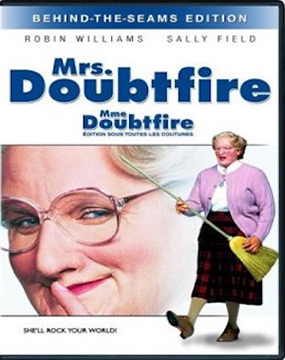









































































































































 and IMAX®
and IMAX®

























































































































































