Marantz AV7702 Surround Sound Processor Review Highlights
Marantz is in their seventh decade of providing high-performance audio equipment, and in that time they’ve often pushed the envelope, especially in surround sound. Marantz’s new AV7702 surround sound processor (SSP) maintains that tradition by being one of the first SSPs to support Dolby Atmos and (optionally) Auro immersive sound, which Secrets’ Chris Eberle recently discussed in depth in “Dolby Atmos and Auro 3D: The Technology and The Reality.” The Marantz AV7702 also features a very clear and intuitive setup routine, an excellent iOS Remote Control app, and distinctive styling.
In addition to Atmos and (optionally) Auro immersive sound, the AV7702 includes the new Dolby Surround and (optionally) Auro-3D upmixers. Both upmixers synthesize an immersive 3D soundfield from a stereo or multichannel recording. The AV7702 also includes Audyssey DSX and dts Neo:X upmixers, but deletes Dolby Pro Logic II.
The Marantz AV7702 uses Audyssey’s flagship Platinum audio processing suite. It can decode practically every digital audio format ever created, including multichannel DSD. The AV7702 can stream music from AirPlay or Bluetooth sources, and offers a comprehensive array of streaming options over its wireless or wired network connection. On top of all that, the AV7702 provides a built-in HD radio tuner, and even a simple phono preamp. On the video side the AV7702 boasts ISF display calibration controls.
![Marantz AV7702 Surround Sound Processor Review Marantz AV7702 Surround Sound Processor Review]()
Marantz AV7702 Surround Sound Processor Highlights Summary
- Immersive sound is a paradigm shift with massive potential to enhance enjoyment of both music and movies
- Immersive sound upmixers (Dolby Surround, Auro-3D) are addictive for movie/TV content
- Intuitive setup routine dramatically reduces scope for user error
- Stable and consistent implementation of Audyssey room correction
- Excellent free iOS Remote Control app
- While Dolby Surround and Auro-3D are amazing for movies, they are a step back from Dolby Pro Logic IIx (not included) or Logic7 (Harman proprietary) for music
- Gain structure makes pairing with high-gain amps or high-efficiency speakers difficult
Introduction to the Marantz AV7702 Surround Sound Processor Review
When Chris Heinonen reviewed the Marantz AV7701 in 2013, he noted that Marantz was one of the few companies offering an SSP at an aggressive price. A big reason for the aggressive pricing is that Marantz based their SSP off of an A/V receiver (AVR) platform. Today, there are more SSP options on the market, but few of them are as up-to-date as the AV7702. So two things haven’t changed since Chris’s review: Marantz remains a player in the SSP market, and their AV7702 remains aggressively priced.
MARANTZ AV7702 SURROUND SOUND PROCESSOR REVIEW SPECIFICATIONS
Processing
- Decodes Dolby Atmos, Audyssey DSX, dts Neo:X, 6-channel DSD, All Mainstream Digital Audio Codecs; Auro-3D Decoding Optional
- Dolby Surround (and Auro-3D, with paid upgrade) Immersive Sound Upmixers
- 7.1.4 Channel Dolby Atmos Decoding, with dual Subwoofer Outputs
- 9.1 Channel Auro-3D Decoding, with Dual Subwoofer Outputs, or 10.1 Channel Auro-3D Decoding with a Single Subwoofer Output and a “Voice of God” (“VOG”) Overhead Speaker.
- Audyssey Platinum Suite (MultEQ XT32, Dynamic Volume, DynamicEQ, SubEQ HT, LFC) with Microphone and Microphone Stand; Audyssey Pro Optional
- DACs: TI PCM 1690 (24-bit/192kHz)
- Four Analog Devices SHARC 32-bit DSPs
- Analog Devices ADV8003 Video Processor
- D/A Conversion for Zones 2 and 3
Connections
- 8 HDMI 2.0 Inputs (7 back, 1 front), and 3 HDMI 2.0 Outputs (2 main, 1 zone)
- Built-in Phono Preamp for MM Cartridges
- AirPlay Streaming (audio-only), Bluetooth and DLNA Streaming
- AM/FM/HD Radio Tuner
- 6 Analog Stereo Inputs (1 front)
- 4 Digital Stereo Inputs (2 optical, 2 coaxial)
- 7.1-channel Multi-channel Analog Input
- Preouts: 15 Channel RCA, 13 Channel XLR
- Stereo Headphone Output (1/4″)
General Features
- Advanced ISF Video Calibration Controls
- Marantz-exclusive HDAM Circuits
- iOS and Android Control Apps
- Built-in Wi-Fi and Bluetooth Receivers
- AM/FM/HD Radio/Streaming Options
- Dual 12V triggers, RS232, IR Input
- Step-by-step Setup GUI
- IR Remote Control
- Control for Two Additional Zones
- Dimensions: 7.28” H x 17.32” W x 15.39” D
- Weight: 22.5 Pounds
- MSRP: $1999.00 USD (Auro 3D is an additional $200, Audyssey Pro license is also available as a paid option with professional calibration.)
- Marantz
- SECRETS Tags: Marantz, Dolby, Atmos, Auro, Dolby Surround, Auro-3D, surround sound, Surround Sound Processor, SSP, Audyssey, AirPlay, immersive sound, upmixing
Considering the AV7702’s hardware and feature upgrades from the AV7701, I am impressed Marantz managed to keep the price so close to the old AV7701’s. The analog signal path is substantially better. The AV7702 is the first SSP near this price to support Atmos and Auro immersive sound, or to incorporate the Dolby Surround and Auro-3D upmixers. The included Audyssey’s “Platinum” package includes their MultEQ XT32 and SubEQ HT room correction, and DynamicEQ loudness compensation.
To upgrade the room correction and add immersive sound formats, the AV7702 bulked up to four Analog Devices SHARC DSPs! Oh, while they were at it Marantz seriously polished the setup experience and user interface, too. Marantz’s AV7702 is as featured-packed as anything else on the market right now, and its interface is organized for intuitive access to its copious feature set. In 60-plus years of operation, Marantz clearly learned a thing or two about making a high value, highly usable SSP.
The big stories here are, of course, Atmos and Auro-3D. The AV7702 is the first SSP to implement both immersive formats. Comparatively under the radar, but arguably the more important story right now given the paucity of native immersive content, are the new upmixers, Dolby Surround and Auro-3D. Dolby Surround supplants Dolby’s previous upmixers on the AV7702. Including, unfortunately, Pro Logic IIx. Auro-3D is a new technology.
For Dolby Atmos, the AV7702 controls up to 7.1.4 channels, with two subwoofers (essentially 11.2 in the manner the industry has labeled their channel configuration in the past). For Auro-3D, the AV7702 controls up to 9.1 channels with two subwoofers or 10.1 channels with a single subwoofer. Auro and Atmos require slightly different speaker layouts, though one system can accommodate both formats.
Design and Setup of the Marantz AV7702 Surround Sound Processor
The AV7702’s aesthetic is more Don Draper than Saul Goodman. Like the Marantz SR7009 AVR Jim Milton recently reviewed, the AV7702’s faceplate has rakishly curved flanks and a central “porthole” display set off by a blue LED ring. A door under the porthole hinges down to expose a second, larger display, along with extra I/O: USB audio and HDMI inputs, analog audio input, composite video input, and headphone jack.
![Marantz AV7702 Surround Sound Processor Review Marantz AV7702 Surround Sound Processor Review]()
On a personal note, in the 1990s Marantz’s AV600 SSP, the AV7702 of the day, was my first separate preamp and first jump into multichannel audio. That AV600 offered years of great-sounding and reliable service. How appropriate that the Marantz also provided my first taste of immersive home audio! It’s also nice to see Marantz still uses classy copper-colored screws on the AV7702’s back panel, just like my old AV600.
![Marantz AV7702 Surround Sound Processor Review Marantz AV7702 Surround Sound Processor Review]()
The AV7702 supports legacy video players with composite and component video inputs; no S-video. For 2-channel the AV7702 offers optical and coaxial digital inputs, and multiple unbalanced analog stereo inputs. There is also a 7.1-channel analog input. Marantz even includes a phono preamp for moving magnet cartridges. Given the vinyl resurgence, a phono preamp is a very smart inclusion, albeit one I could not evaluate without relocating my carefully set up turntable.
I do wish AV7702’s preouts were color-coded. Color-coding is very helpful to streamline complicated systems with up to 13 speakers. The CEA established a color-coding standard for loudspeaker channels several years ago. I would like to see this CEA standard more widely adopted by SSP, AVR, and amp makers. Marantz thoughtfully provides laminated cable flags to help keep things organized behind the AV7702, though oddly a few of the labels (subwoofer, right surround) do not conform to the CEA standard.
In addition to adding immersive sound, Marantz significantly upgraded the analog side of the AV7702, Secrets’ own Dr. David Rich dove into the AV7702’s service manual. He found Marantz significantly upgraded the HDAM preamp outputs compared to the previous AV7701 and even the AV8801. He commented, “The new HDAM is a nice, discrete, unity gain buffer. It should be 16 bit equivalent or more SNR.”
Marantz also upgraded the DAC compared to the AV7701. Dr. Rich again: “The 7702 DAC has a slight upgrade to the TI PCM 1690, which is the workhorse standard in AVRs these days up to about $1000 – $1500 when the transition to better DACs in Pioneer, Yamaha and Onkyo occur. Denon / Marantz gives better DACs only in the top of the Denon AVR at $3000 and Marantz Pre/Pro at $4000. But the others do not give you Audyssey, which adds that extra DSP chip. That is a trade I would make.” To see more on DACs used in AVRs and SSP, see Dr. Rich’s chart in the Secrets technical article “AVR – Audio Video Receiver – Build Quality: Part I”.
Unfortunately, when I first hooked everything up and turned on the AV7702, I was immersed…in hiss! All seven main speakers, and both subwoofers, sounded like proverbial snakes in the grass. Only the heights were acceptably quiet, though I could hear some hiss from them up close. I tried multiple RCA and XLR cables, but swapping interconnects had no effect on the hiss. The noise was clearly HF hash from the AV7702 and not a ground loop or something else setup-related. Unfortunately after we moved in to this house it gave me a crash-course in powerline noise, so we had a dedicated 20A circuit installed for the audio system.
I nearly contacted Marantz for a replacement unit, but in browsing through forums I read several AV7702 owners complain of hiss. So the hiss was not likely a specific defect in my review unit, but either a wider defect or a consequence of some design choice Marantz made. I asked Secrets’ Dr. David Rich for some insight. After examining the service manual, he replied, “This should have no more hiss, if it is working, than any other current Pre/Pro from Japan. The DAC output to the volume is the standard 2VRMS at 0dBFS. The hiss level will be the same as any $500 and up AVR from the past 5 years.”
However, from what I read in user forum threads, the hiss-afflicted AV7702 owners all used highly sensitive speakers (>90dB/1W/1m), amplifiers with higher gain than usual, or both. (“Gain” is the ratio of an amp’s output to its input.) My “main seven” speakers have fairly standard sensitivity, around 87dB/1W/1m. But my mains amp, an ATI AT2007, is rated as having higher-than-usual gain: 34dB unbalanced/28dB balanced.
There is no universal standard for gain in home audio amps, and in the real world amplifier gain is all over the map. For instance, I drove the height modules with amplifiers built around the popular ICEpower 125ASX2 module; in stereo mode the 125ASX2 has 25dB gain per its datasheet. The closest thing to a standard that THX-certified amps must offer 29dB gain from an unbalanced input. Marantz’s own MM8077 has THX-standard gain, so that is likely what they designed for.
Now, I expected some “fun” times interfacing the AV7702 with my subwoofer amp, a German-made, 4kW, fan-cooled commercial cinema monster that lives in our basement. Getting pro audio gear to play nice in a home audio system usually requires some improvisation. So I don’t ding the AV7702 at all for subwoofer hiss. Anyone who uses pro gear in home audio systems has at one time or another experienced such issues. But the AV7702 is the first preamp, SSP, or AVR I have ever tried that did not play nicely with my ATI amp out of the box. In fact, I bought the AT2007 because of its pitch-black noise floor when driving very sensitive speakers!
I was able to drive the snakes away by inserting 10dB attenuators on balanced cables between the AV7702 and my AT2007, slightly lowering the volume on my height speaker amps, and turning down the subwoofer amp’s level controls by 18dB. XLR attenuators add at least $10 per channel to the cabling cost if you use standard pro audio models, though I’m sure someone markets Golden Ear Approved (TM) attenuators for $$$$ more. Aside from hiss reduction, I could not hear any audible consequences from the attenuators.
That said, once I sorted the gain structure, the AV7702’s sonic performance was subjectively quite good. When I stuck my ear up to the speaker grills I still heard more hiss than I’d like. But the hiss was sufficiently tamed that I could not hear it from our sofa.
Initial hiccups with gain structure excepted, Marantz really makes setting up the AV7702 a snap. Modern A/V electronics generally are admirably transparent, but very complex. While we all hate to admit it, in truth most perceived sonic flaws in modern audio electronics boil down to user setup and configuration errors. The Marantz setup app helpfully walks you through every step of configuring the AV7702 with both illustrated guidance and useful confirmation steps.
![Marantz AV7702 Surround Sound Processor Review Marantz AV7702 Surround Sound Processor Review]()
When you start or reset the AV7702, Marantz’s setup app pops up to configure your system. The app starts by asking how many speakers you have, and whether you connect each speaker group (front, center, side surround, front height, etc.) with XLR or RCA cables. The on-screen graphics also depict the correct placement for each speaker.
![Marantz AV7702 Surround Sound Processor Review Marantz AV7702 Surround Sound Processor Review]()
After you finish the speaker setup routine, the AV7702 confirms you wired everything correctly by sequentially playing a few bars of music through each speaker. That thoughtful and tasteful touch can save much aggravation later.
Next, Marantz’s setup app walks you though Audyssey calibration. The Audyssey app directs you to place the included microphone at ear level at the primary listening position, and then confirms subwoofer level by playing noise through each subwoofer, one by one, and asking you to adjust their volume until they are each playing at about 75dB.
![Marantz AV7702 Surround Sound Processor Review Marantz AV7702 Surround Sound Processor Review]()
After you’ve adjusted your subwoofers’ volume, the Audyssey chirps begin. After Audyssey finishes primary listening position measurements, it checks to make sure all the speakers are connected in the correct polarity. I inadvertently wired the front-left height speaker out of phase. As I wrote above, user error is common at all levels of experience, and complex multichannel systems offer many avenues for user error to creep in. Kudos to Marantz and Audyssey for working to catch problems early! After the quality-control step, the setup app walks you through measurements in seven other locations, for eight total runs.
![Marantz AV7702 Surround Sound Processor Review Marantz AV7702 Surround Sound Processor Review]()
Marantz provides a microphone stand to ensure people don’t just place the Audyssey microphone on the couch, an unfortunately common occurrence. Marantz’s stand is cardboard, and looks like an origami rocket once assembled. It has notches for height adjustment. While their stand is not as durable as the metal boom mic stand Anthem provides with their AVRs and SSPs, it works well and takes up little space when not in use. I used the included stand for my Audyssey calibrations in this review, with reliable, stable results. If you don’t want to use the included stand, the Audyssey microphone is still threaded for use with a camera tripod.
Our primary listening area is a large sofa with leather seating and veneered bent-ply sides/back. I know from experience taking acoustic measurements – as well as from previous use of Audyssey, ARC, Dirac, and Trinnov room correction systems – that a large, reflective sofa can jack up measurements. So before calibrating the AV7702 I placed a wool blanket over the sofa, and a plush throw over the blanket, as in the picture below.
![Marantz AV7702 Surround Sound Processor Review Marantz AV7702 Surround Sound Processor Review]()
After the eighth measurement, Audyssey calculates its filters directly on the AV7702, unlike some systems that offload calculations to a computer. The AV7702 calculates filters remarkably fast for an onboard system. The AV7702 then asks if you want to turn on DynamicEQ, which is Audyssey’s loudness compensation. You should select “yes” if you regularly listen at non-deafening levels.
The AV7702 setup app then seamlessly moves from Audyssey calibration to source component setup. After each input assignment, the AV7702 helpfully asks you to confirm that audio and video works properly on that input.
![Marantz AV7702 Surround Sound Processor Review Marantz AV7702 Surround Sound Processor Review]()
Thanks to the setup app, I discovered the AV7702 has a built-in HD Radio tuner. I really like that feature, because many radio stations offer multiple options in HD. For example, my local NPR station offers a talk HD channel, a classical music HD channel, and an HD simulcast of the analog FM broadcast. Unfortunately, HD radio tuners are rare in SSPs and AVRs. It’s nice to see Marantz didn’t scrimp here.
However, I found one puzzling omission in the AV7702’s feature set: there is no user-accessible acoustic measurement app. Other room correction systems allow users to access the measurement engine for system set-up. A simple measurement app using the included microphone and measurement engine would add immense value to the AV7702, and greatly enhance the performance of systems built around the AV7702. Hopefully Marantz and/or Audyssey will include a quick measurement app in the future.
It’s worth noting that Marantz built significant room into the AV7702 for updates. For example, my review unit did not have the Auro upgrade pre-installed. So I upgraded it as any AV7702 owner would, with a firmware update. I found the upgrade process seamless, though Auro does require rerunning Audyssey. Marantz also offers an upgrade to Audyssey Pro. My review unit did not have it because I wanted to review the AV7702 as a typical user would configure it. Audyssey Pro adds significant extra cost.
For most of the setup, and most of my audition, I controlled the AV7702 with a Harmony Ultimate remote. I could not use the AV7702’s included IR remote, because my equipment rack is off to the side. Also, I bet that most AV7702 owners will use learning remotes with macros (“Activities”) anyway. The AV7702 worked pretty well with my Harmony Ultimate hub on the shelf above it, though the AV7702’s IR receiver sometimes did not “see” commands very well when we slid the smoked-glass door of our media cabinet closed. I found Marantz’s excellent iOS Remote App much easier to use than the Harmony Ultimate when I needed to access the setup menu or change sound modes.
![Marantz AV7702 Surround Sound Processor Review Marantz AV7702 Surround Sound Processor Review]()
As I mentioned above, I evaluated the AV7702 with a “7.1.4” channel configuration, using two subwoofers. Normally, I use 7 main channels, with surround rears on the back wall about a foot below from the ceiling. I reconfigured my usual surround rears as rear heights, and temporarily set up a pair of speakers on 30” stands for surround back. Our living room was pre-wired with 14/4 speaker cable to each speaker on the back wall, so I tapped into the unused wire pair for the new surround rears. Also, as a temporary measure for this review, I placed a set of older KEF “eggs” on 39” tall stands atop my left and right speakers.
![Marantz AV7702 Surround Sound Processor Review Marantz AV7702 Surround Sound Processor Review]()
Thank my wife for being so understanding! (And so out of town when I mounted the front height speakers).
This speaker placement is close to the preferred Auro configuration. It is also an acceptable Atmos configuration, described on pg. 34 of the Dolby Atmos Home Theater Setup Guidelines, with 30 degrees of elevation for the front heights. My setup was, admittedly, not the optimal Atmos 7.1.4-channel installation, as shown on pg. 22 of the Guidelines. The optimal Atmos configuration uses four speakers in a tight rectangle around the listening area. That configuration is impracticable except in dedicated theater rooms. In addition to the cost of ceiling speakers, installation, running wires, etc. …how do you add overheads in those positions to a room with a large ceiling fan? What if your ceiling has cross-joists?
Likewise, I cannot imagine any multipurpose room incorporating an Auro VOG speaker. So my setup simulates a practicable immersive audio configuration in a multipurpose family room. The differences between my temporary setup and a permanent immersive sound installation in a multipurpose living room are aesthetic. In a permanent installation the front height speakers would likely be mounted to the front or side walls. A really sleek installation might use motorized drop-down ceiling speakers.
Dolby does offer another, more practical, option for front/rear height channels: upfiring “Atmos Enabled” modules that sit atop your front and/or rear speakers. I played with Atmos Enabled speakers briefly before Marantz provided me the Auro firmware. But Auro does not support Atmos Enabled speakers and I wanted a configuration compatible with both immersive sound formats. I plan to explore Atmos Enabled speakers for TV/movies and music more thoroughly in a future review.
I made one other change to my reference configuration for this review. Normally, I use four individually amplified and equalized subwoofers distributed around the room, controlled by a dedicated DSP processor. This setup reduces modal problems and minimizes seat-to-seat bass variation. But for this review I wanted to experience Audyssey SubEQ HT as a typical (i.e. less warped) Marantz AV7702 buyer would.
So I took the processor out of the signal chain and reduced my subwoofer count from four to two. I used the two subs under my left and right speakers because they are identical, and symmetrical with respect to the listening position. Also, using those two subwoofers mimics two full-range speakers with deep bass capacity to 20Hz. While the seat-to-seat variation was higher than with my usual four-sub setup, I never lacked raw deep bass output despite using “just” two subs.
The Marantz AV7702 Surround Sound Processor In Use
The Marantz AV7702 generally sounded good. Audyssey XT32 and SubEQ HT tightened up the bass, and did a passable job of integrating my two subs into the system once I inverted the subs’ polarities. Audyssey, like most automated room EQ systems, does not take a sweep of the mains and subwoofers together. So they all guess on subwoofer polarity, and get it wrong half the time. But there is an easy fix. Secrets’ Dr. Rich explains a procedure applicable for getting subwoofer polarity right regardless for all room correction systems at the bottom of page 3 in “Anthem Room Correction – Part 2 – Including a Subwoofer.”
Audyssey on the AV7702 also intruded less on the midrange and treble than I’ve experienced with previous Audyssey implementations, though I would still prefer a lighter touch. Dialog intelligibility was maybe a little better than my reference for TV/movie content. However, on music sometimes I felt image depth was a little flatter than my reference, and low-level details in a mix were very slightly smeared. Still, overall I found it very hard to criticize the sound the AV7702 gave me. And on video content it sounded amazing.
As for video performance…I am not a discerning videophile. Also, my TV is just an old 46” LCD mounted high over the fireplace in a multipurpose living room. So all I can really say is that I thought everything that passed through the AV7702 looked absolutely wonderful. If there were any artifacts of any sort, they slipped past me. I know the AV7702 offers some pretty sophisticated video calibration tools, but I was scared to even explore those menus for fear of messing something up!
My very first cinematic experience with the AV7702 floored me, and it was just a Dolby Surround upmix of a movie broadcast on basic cable! After setup, the AV7702’s input defaulted to my cable box. Comedy Central was showing the 2012 movie “Hit and Run.”
![Marantz AV7702 Surround Sound Processor Review Marantz AV7702 Surround Sound Processor Review]()
The scene I dropped in on had people running through the woods. Dolby Surround convincingly placed me under the tree canopy like I’ve never heard from an audio system. I heard sounds placed everywhere, front-to-back, side-to-side, up-and-down. There was no discernable hole in the soundfield. The canopy of the forest was just so vividly rendered. I was, um, immersed. So I was solidly sold on the value of Dolby Surround upmixing for legacy movie content after maybe two minutes exposure to a movie I had not previously seen.
But I soon ventured into movies I know better. “Lola Rennt” (“Run Lola Run”) is a late-1990s German action movie starring Franka Potente, and in my view a classic.
![Marantz AV7702 Surround Sound Processor Review Marantz AV7702 Surround Sound Processor Review]()
The scene “100,000 in 20 Minuten” does a good job of contrasting how Dolby Surround and Auro-3D steer movie effects. The scene begins with Lola on the phone with her boyfriend Manni. She is at home and he is in a telephone booth. Manni is panic-stricken because he is supposed to deliver 100,000DM to a shady character, but he left the money on the train. He must come up with the money in twenty minutes. The scene includes Lola’s glass-shattering scream, a ticking clock high on a building, and a telephone card ejecting from Manni’s payphone with a beep. Dolby Surround handled it superbly. I felt Lola’s scream travel through the air, and the wavefront of breaking glass cascaded over the room. The clock’s ticks emanated from a distinct point in space floating between the center, right, and right front height speakers. The telephone beep was clearly placed a little ahead of the right-front speaker, forward of and below the clock. While Auro-3D did make the scene feel more expansive and room filling, it did not seem to steer effects to specific elevations in 3D space the way Dolby Surround did. Also, Auro-3D somewhat blurred the sonic contrast between the Manni in the phone booth and Lola in her home.
I also enjoyed Radiohead’s “The King of Limbs: Live from the Basement” Blu-Ray concert disk through the AV7702, upmixing the native DTS-HD 5.1-channel track with both Dolby Surround and Auro-3D. (N.B.: Dolby Surround works just fine on DTS-encoded disks.)
![Marantz AV7702 Surround Sound Processor Review Marantz AV7702 Surround Sound Processor Review]()
I chose this disk specifically to evaluate how the two upmixers handle a multichannel recording of a dead acoustic space. On “Good Morning Mr. Magpie,” they were basically opposite. Dolby Surround tilted the spectral balance brighter, but the spatial difference was very subtle. Maybe Dolby Surround stretched guitars a little and added a 3D shimmer to cymbal splashes, but overall it preserved the acoustic of a small, dead-ish performance space. Auro-3D, by contrast, did not introduce any spectral coloration I could perceive. It deepened the front soundstage and increased the apparent size of the performance space. Honestly, with this disk neither immersive upmixer equaled what Dolby Pro Logic IIx can achieve with high-mounted surround rears. DPL IIx adds subtle extra definition and envelopment to the studio space without altering the spectral balance or enlarging the perceived venue. AV7702 unfortunately does not offer DPL IIx.
Moving on to native content…well, we are in the very early days of immersive sound. Native immersive program material is scarce right now, just as native program material was scarce immediately after lossless multichannel was introduced, and Dolby Digital 5.1, and for that matter CD. In A/V paradigm shifts, the recordings usually lag behind the hardware. During my time with the AV7702 there were only four Atmos movies for sale in the US according to Dolby’s website. Call me a snob if you like, but I have no interest in watching, let alone owning, any of them. My first rule about buying art is, it must intrigue me! Likewise, an Amazon search for native Auro disks came up empty. But Marantz was kind enough to send me Dolby’s Atmos demo disk. They also send the Auro’s demo disk to every AV7702 owner who buys the Auro feature upgrade.
![Marantz AV7702 Surround Sound Processor Review Marantz AV7702 Surround Sound Processor Review]()
The Dolby Atmos demo disk mostly contains clips of animated scenes with sound effects. They were impressive. The “Leaf” trailer and “Amaze” trailer commonly shown before Atmos movies in the cinema both sounded honestly much more precise in my home than they have in any Atmos movie theater. The “Unfold” trailer, which I had not previously seen, impressively demonstrated Atmos’s ability to position sounds in three-dimensional space around the listener, as a series of shards fly around and form Dolby’s “Double D” logo.
The most impressive trailer to me, though, was the “Napa Valley Dreams” track. It featured impressively lifelike guitar and drums, and bird calls ricocheting off mountains. This track highlighted how Atmos can improve the fidelity of percussion, especially, by expanding the wavefront propagation of percussive hits in 3D. I was less impressed with the other music track on the demo disk, the Enrique Iglesias and Sean Paul song “Bailando.” It was a fine recording, detailed and punchy with some nicely textured height information. But “Bailando” mostly left me yearning to hear Atmos on something acoustic.
![Marantz AV7702 Surround Sound Processor Review Marantz AV7702 Surround Sound Processor Review]()
By contrast, not to put too fine a point on it, but…the Auro disk blew me away. It does a heckuva job selling the format. The program material on the disk is mostly real-world sounds and acoustic music. You hear how adding the height layer really makes a street corner come alive. There is a tractor pass so lifelike that my wife turned her head to see the monster truck rumbling down the street outside our house. I almost did, too! The fireworks track may not have the sub-killing infrasonic bass content of Tom Danley’s infamous fireworks recording, but it impressed me greatly with how precisely the aerials’ reports tracked their heights on the screen, and how realistic Auro rendered the reports and decays. Do not try without good subwoofers! The fireworks track also set our two cats hopping around to see what was going on.
In addition to the astoundingly realistic sound effects, the Auro demo disk offered a hearty dose of real live music. It was especially impressive in transporting me to the cathedral for a Bach organ recital, conjuring an organ sound so expansive that I couldn’t believe fit in our living room. I strongly recommend AV7702 owners spring for the Auro upgrade. I also fervently hope musicians wake up to the incredible opportunities Auro (and immersive sound generally) offers for recorded music.
Of note, the AV7702 had no trouble recognizing this native Atmos or Auro 3D content from my now-ancient disk player, an Oppo BDP-83 I mostly use for SACD and DVD-A playback. (We rarely watch movies on disk.) I mention this fact because, as Chris Eberle explains in his Secrets technical article about Atmos and Auro, older Blu-Ray players can stumble on “seamless branching,” and the four current native Atmos Blu-Rays use that technology. So my glitch-free experience with the demo disks may not translate to glitch-free Atmos (or Auro) playback of commercial Blu-Rays with a BDP-83. I encourage anyone interested in native Atmos or Auro content to read through the Blu-Ray player reviews here at Secrets to explore newer players.
After exploring the demo disks, I was eager to hear how Atmos and Auro-3D upmixed multichannel and 2-channel music. One of the best-executed examples of a multichannel pop recording is R.E.M.’s “Green” on 5.1-channel DVD-A.
![Marantz AV7702 Surround Sound Processor Review Marantz AV7702 Surround Sound Processor Review]()
As with the forest scene in “Hit and Run,” Dolby Surround won the first few bars of “You Are the Everything,” transporting me in to a pasture at night. But when the music played, Dolby Surround brightened up the mix. While Auro-3D did not set the mood as well as Dolby Surround, it also did not color the sound. Auro-3D also provided a more detailed, rich, layered soundstage that fit the tone and scope of the music well. Good stuff!
The Mercury Living Presence series of 3.0-channel SACDs were recorded in the late 1950s and early 1960s, before stereo was degraded to a 2-channel format for vinyl records. Despite their age, this series offers some of the best orchestral sounds ever burned to disk. Listening to Fritz Reiner take the CSO through Dvorak’s New World Symphony in 1957 on the AV7702 was a treat.
![Marantz AV7702 Surround Sound Processor Review Marantz AV7702 Surround Sound Processor Review]()
The recording is detailed and lush, with outstanding dynamic range. The performance is peppy, and the imaging realistically amorphous. (Have you ever closed your eyes during a symphony and been able to point exactly at the fourth horn player in the mix? Didn’t think so.) With the upmixers off, the AV7702 stepped back and let those essential qualities shine through. Upmixing this recording with Dolby Surround and Auro-3D was interesting, too. Dolby Pro Logic IIx does not expand this disk (or any of the 3.0-channel Mercury Living Presence SACDs) into the side or back speakers, and neither did Dolby Surround or Auro-3D. However, both upmixers expand it to the front heights.
Stripped to just expanding the sound to the two front height speakers, the upmixers worked in subtly different ways that required me to listen multiple times and regularly flip between them midstream to discern any differences. Ultimately, I decided Auro-3D stretches the soundstage a little vertically, similar to a line array speaker. Dolby Surround moves your seat a couple rows closer to the orchestra, and images a smidge flatter. Overall, I preferred Dolby Surround on this disk. But, again, the differences between no upmixing, Dolby Surround, and Auro-3D were pretty small on this disk.
Of course, I also listened to 2-channel music on the AV7702. Most of my time with it was listening to 2-channel music, in fact. Compared to multichannel, in 2-channel the choices Audyssey makes to optimize movie playback at home are apparent compared to more music-focused room correction systems. For example, on the 2.0-channel mix of the aforementioned R.E.M. “Green” on DVD-A, I found the Audyssey midrange dip and treble boost caused a slight “cupped hands” coloration atop Michael Stipe’s vocals that I did not hear in multichannel, or with Audyssey’s Bypass LR curve. But other than some quibbles with the Audyssey target curve and the slight smearing of extreme low-level detail I mentioned above, I cannot point to anything I heard as a specific flaw, or a specific virtue, in the AV7702’s 2-channel performance. It mostly did what good audio electronics do: get out of the recording’s way.
Now, allow me a possibly heretical confession: at home when I use my reference electronics to enjoy 2-channel recordings stored in the cloud or on a hard disk or even in spiral grooves, I almost always upmix them to 7.1 channel with Dolby Pro Logic IIx. On most recordings, I find DPL IIx (and Harman’s similarly-conceived “Logic7” upmixer) to present a more convincing sense of the original acoustic scene than the “pure” 2-channel original. So what I wanted to hear most of all from the AV7702 is how Dolby Surround and Auro-3D work with 2-channel music.
Here is a quick summary of what I heard from each upmixer. Dolby Surround adds a glossy bright sheen to the music, sometimes throws high-frequency sounds into unnatural places in the room, and can sharply render the original acoustic space of the recording. Auro-3D is spectrally neutral, and offers an alluring increase in soundstage depth and layering on all program material, but levels spatial contrasts between recordings. In short, while native Auro content can offer a startlingly real “you are there” effect, stereo content upmixed with Auro-3D is sharply “they are here.” These differences came out clearly on the recent remaster of Led Zeppelin’s “Whole Lotta Love,” from the recent “Super Deluxe Edition” remaster of Led Zeppelin II.
![Marantz AV7702 Surround Sound Processor Review Marantz AV7702 Surround Sound Processor Review]()
Dolby Surround moves sounds around the room seemingly at random, and tips the spectral balance way to the bright and steely side of things. Auro-3D put Bonzo in front of our fireplace.
I wish I did not have to write this paragraph, but for two-channel music overall, I prefer the Dolby Pro Logic IIx we’ve had for a decade over both Dolby Atmos or Auro-3D. In a way, that makes sense. Dolby Atmos is primarily designed to immerse the listener in the soundfield of a movie, steer cinematic sound effects to 3D space, etc. And it does a fantastic job at those things. Auro-3D has a foot in both camps. DPL IIx is, by contrast, was designed wholly for music. DPL IIx is a DSP adaptation of a tube-based upmixer Jim Fosgate designed to make music come alive in multi-channel systems. This difference in design intent comes through in how the different upmixers render timbre, space, and location. While I hope and expect that immersive upmixers will only improve in their performance with music, until they do I hope Marantz finds a way to bring DPL IIx to the AV7702 via a firmware update, or to add DPL IIx back on future SSPs and AVRs until the new upmixers catch up to DPL IIx.
Note, however, that if the music is designed for Aurio-3D, i.e., the digital music tracks contain the Auro-3D encoding, then you have a different story. Totally immersive sound that you have never experienced before. Of course, with 11 speakers, this is not unexpected. Auro-3D music in high resolution is already available. Here are three new discs from 2L (Norway).
![Marantz]()
![Marantz]()
![Marantz]()
Here is the rear cover art of the album above. Notice that besides including 24/192 two-channel PCM, it also includes 24/96 9.1 Auro-3D. Most of our writers who attended CES 2015 felt that Auro-3D was more immersive than Dolby Atmos. However, it is likely that both codecs will be a standard inclusion on AVR’s and processors in the near future, so you can choose one or the other for any audio source.
![Marantz]()
The Marantz AV7702 Surround Sound Processor On the Bench
This section will differ from measurement sections of most AVR or SSP reviews here at Secrets. In listening to the Marantz AV7702, what struck me more than anything was that offered the best implementation of Audyssey’s technology I have heard. It is not perfect, but it worked better than even prior versions of Audyssey XT32. SubEQ HT, especially, offers much better bass correction. Also, unlike previous versions that I found unstable, XT32 in the AV7702 provides stable and consistent correction without requiring absolutely identical microphone placement or a lab-grade noise floor in the room. I ran it a total of three different times during my time with the AV7702, and the results were essentially the same.
So instead of taking measurements of the hardware’s THD or jitter or what have you, I decided to focus on, in my opinion, the single most sonically relevant aspect of an SSP’s (or AVR’s) performance – its room correction system. Opinions differ about the importance of THD, jitter, etc. But no reasonable person can argue against the premise that large differences in frequency response are audible and significant. Room correction systems differ tremendously in the shape of their target curves, precision of their fit, and repeatability of their calibrations. My measurements showed Audyssey XT32 and SubEQ HT to be admirably precise and repeatable. As for the shape of the target curves, Marantz offers three user-selectable Audyssey target curves: Reference, Flat, and Bypass LR. Additionally, DynamicEQ loudness compensation can ride atop all three target curves.
All measurements below are spatial averages around the listening position. I styled my technique after Geddes and Blind, “The Localized Sound Power Method,” 34 JAES 3, pg. 167-173 (March, 1986).
Measurement setup was: Dayton EMM-6 measurement microphone calibrated (on axis and 90 degrees off axis) by Cross Spectrum Labs on a boom mica stand; Focusrite Scarlett 2i2 24-bit/96kHz USB recording interface; and an Apple MacBook running FuzzMeasure v. 3.3.3 measurement software on OSX Mavericks. Automatic device (“loopback”) correction was used for all measurements. All measurements are, unless stated otherwise, smoothed to 1/12 octave resolution. Unfortunately I have no way to measure the corrected center, surrounds, or heights directly, so I only measured the left and right speakers.
First, here is the native response of the system, i.e. without Audyssey.
![Marantz AV7702 Surround Sound Processor Review Marantz AV7702 Surround Sound Processor Review]()
There are four important things to highlight in this measurement. First, the unequalized response in the modal region (red) looks horrid. The in-room response maybe fits into a ± 8dB window. That is just what rooms do down low, and why digital room correction is just not optional for high-performance bass. Are these frequency response swings audible? You bet they are! And the variance will actually be worse in a system with a single subwoofer and bass management, because at least the two subwoofers excite different room modes. So always use two (or more) subwoofers if you can.
Second, there is little “room gain,” or rise in the upper bass. That is somewhat artificial. The speakers are my own design. I voiced them lean in the upper bass, because they were nearly against the front wall in our previous home. Unfortunately, this naturally lean balance removes one big point of contrast between Audyssey and more music-focused room correction systems. Audyssey by design knocks “room gain” flat to standardize sound for movie playback. More music-focused room correction systems smooth the bass response around the room’s natural upper bass rise, and sometimes offer means to adjust the room gain.
Third, there are two peaks in the lower-midrange (purple) due to cabinet diffraction. Fourth, the frequency response from 1kHz up (green) is exceptionally smooth and falls off with frequency the way a speaker with a flat direct field response should at this listening distance. The midrange-tweeter crossover is also seamless.
Now let’s look at what happens when we engage Audyssey MultEQ XT32 and SubEQ HT, without DynamicEQ.
![Marantz AV7702 Surround Sound Processor Review Marantz AV7702 Surround Sound Processor Review]()
Overall this curve sounds pretty good, but let’s highlight its stronger and weaker features.
Stronger: subwoofer response is much, much improved. My prior experience with Audyssey (including XT32) was that it set the subs’ level too low. Here, Audyssey Platinum gets the baseline level right. Also, Audyssey doesn’t try to fix the room’s major null (green). Room correction can flatten peaks, but can’t bring up nulls. Only placement changes or multiple distributed subs can fix such nulls. Audyssey also successfully reduces it the midrange diffraction peaks. The extreme treble is appropriately rolled off. Subwoofer integration (pink) looks like a weakness, but it is actually not bad. I took these measurements before manually fixing subwoofer polarity, to starkly illustrate the importance of doing manually checking sub polarity.
Weak: first, the infamous Audyssey “midrange compensation” dip (yellow) is present. The Audyssey dip is intended to improve the performance of speakers with upper midrange sound power problems. But it colors the midrange of speakers without midrange sound power problems. The AV7702 does not offer the Reference curve without the Audyssey dip. Second, treble is artificially boosted (red) until the top octave. The treble boost does seem to make movie playback a little more exciting, but it compresses imaging in well-recorded music.
The AV7702 also offers a target curve called Audyssey Flat.
![Marantz AV7702 Surround Sound Processor Review Marantz AV7702 Surround Sound Processor Review]()
While Audyssey Flat does not impose the Audyssey dip (green) it does add a huge treble boost (red) all the way up to 20kHz. If your listening position is closer to the speakers and you prefer a sharper voicing, the Audyssey Flat target curve is an excellent choice. It is not a good choice at my listening distance or a good fit for my sonic preferences, though.
The last Audyssey target curve on the AV7702 is called Bypass LR, and it does what its name claims.
![Marantz AV7702 Surround Sound Processor Review Marantz AV7702 Surround Sound Processor Review]()
The response above the mains/subs crossover region is basically the same as the Baseline Response, diffraction peaks and all. The bass is smoother. Bypass LR quickly became my favorite of the Audyssey target curves for 2-channel use, though it does something I couldn’t quite put my finger on to the center and side surrounds in multichannel.
Add DynamicEQ, Audyssey’s loudness compensation system, and the sound improves across the board at volume levels under “cinema reference.” If 0dB is “cinema reference,” my “loud” level during my time with the AV7702 was around -15dB, and my “normal” listening level was around -30dB. So I measured the effect of DynamicEQ at those volume levels.
At -15dB, DynamicEQ adds a little extra zest on the top, and a gentle rise from the upper bass down. In fact, except for the midrange dip and a slightly hot treble, the -15dB curve looks a lot like the target curve of music-focused room correction systems!
![Marantz AV7702 Surround Sound Processor Review Marantz AV7702 Surround Sound Processor Review]()
At -30dB, the bass rise is steeper than at -15dB, though the treble rise is about the same.
![Marantz AV7702 Surround Sound Processor Review Marantz AV7702 Surround Sound Processor Review]()
Comparing the sound quality at these volume levels with DynamicEQ to without is not a comparison worth making. I could not find anything I preferred with DynamicEQ turned off. In every case, DynamicEQ broadened the volume range over which music exploded into the room with vivid life and clarity, and made movies more impactful. Even The Nightly Show was better with DynamicEQ! Without loudness compensation, most pieces require a very tight volume range to present the perceptual balance the artist intended. I consider DynamicEQ the best part of the Audyssey Platinum package. I recommend every AV7702 owner turn DynamicEQ on during setup and never turn it off. If DynamicEQ seems to do too much, reduce its effects with the “Reference Level Offset” control.
Lastly, though I didn’t audition it, I was curious to know what exactly Audyssey’s “LF Contain” does. Turns out, at least at the default setting, “4,” LFC is basically a highpass filter with a corner frequency of 80Hz.
![Marantz AV7702 Surround Sound Processor Review Marantz AV7702 Surround Sound Processor Review]()
I did not investigate LFC at other settings or volume levels. Audyssey claims to apply some psychoacoustic jujitsu to enhance the perception of bass, but, at least with my swept sine wave test signals it did nothing to the response except add a highpass filter.
Conclusions about the Marantz AV7702 Surround Sound Processor
As of right now, the Marantz AV7702 is the least expensive SSP on the market to offer Dolby Atmos and Auro-3D immersive sound. Once I sorted my gain-structure issues, I found the AV7702 incredibly easy to configure and use despite the comprehensive feature set. The iOS app is great and the GUI is both intuitive and attractive.
I feel that the AV7702 leans towards wowing a listener on movie playback over providing the best possible music reproduction. To my ears, the current iterations of Dolby Atmos and Auro-3D do not expand 2-channel music as naturally as the now ancient Dolby Pro Logic IIx does. Now, 11.2 immersive sound is the latest and greatesst, although the industry has been talking about “height” speakers for the past five years. I expect upmixers to evolve, and ultimately for an immersive upmixer to consistently best DPL IIx on 2-channel music.
Also, the AV7702 would provide even better music reproduction if Marantz offered an Audyssey target curve that corrects the room (i.e. up to 500Hz or so) while preserving your speakers’ voicing above that. Perhaps such a curve could replace LR Bypass. Still, even with the current target curves, the AV7702’s Audyssey Platinum suite handily sounds better than every previous Audyssey implementation I’ve heard. My measured results also correlate extremely well with Audyssey’s intended target curves. That wasn’t always the case with previous versions of Audyssey installed on AVRs and SSPs.
Regardless of my caveats, the AV7702 came within shouting distance of my reference for music. The AV7702 also offers a sublimely engaging TV/movie experience, by some margin the finest I have ever experienced in any home theater or commercial cinema. And that’s just using the Dolby Surround and Auro-3D upmixers. Native immersive content sounds so real it’s unreal. As more native Atmos and Auro content comes out, watch out!
The post Marantz AV7702 Surround Sound Processor Review appeared first on HomeTheaterHifi.com.
































































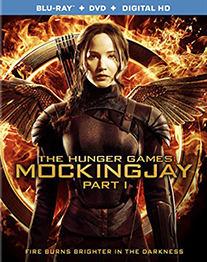
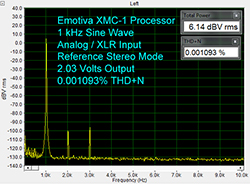
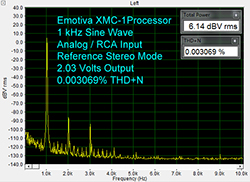
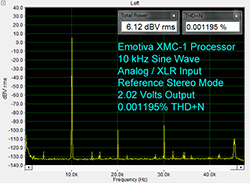
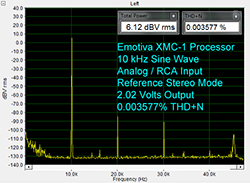
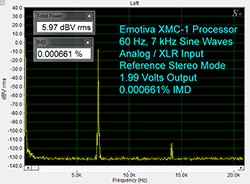
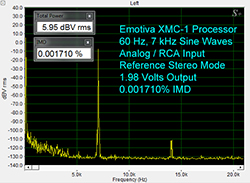
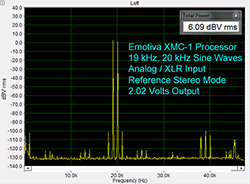
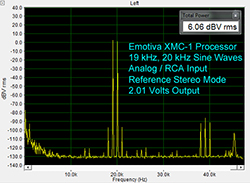
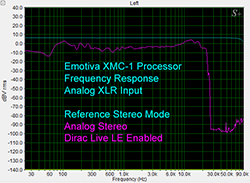
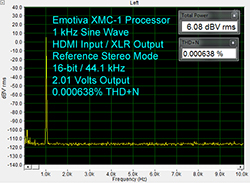
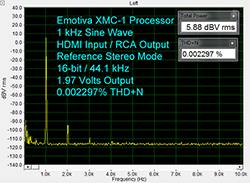
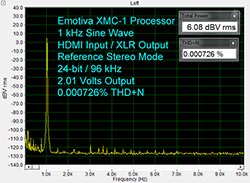
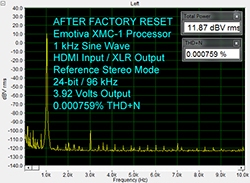
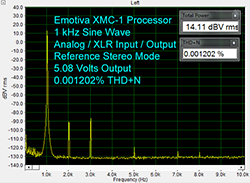
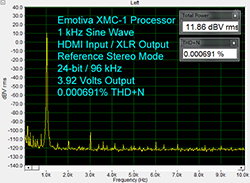
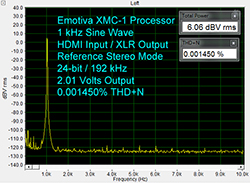
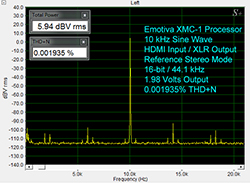
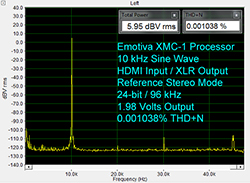
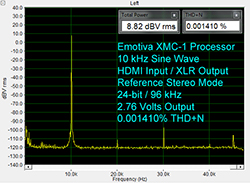
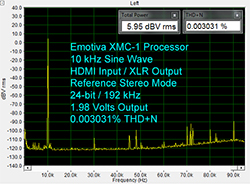
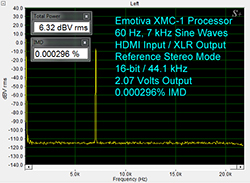
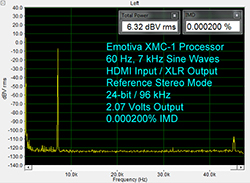
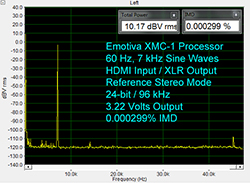
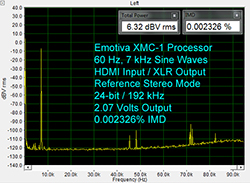
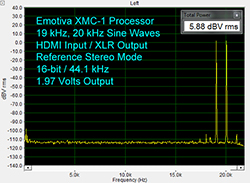
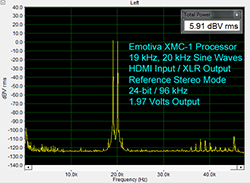
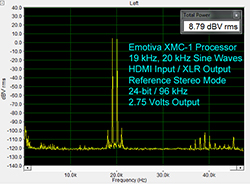
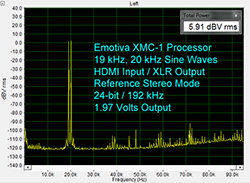
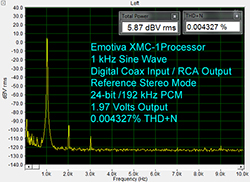
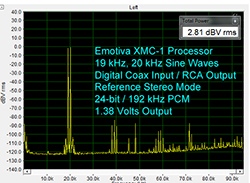
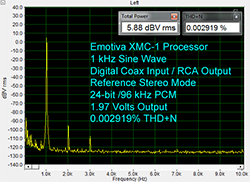
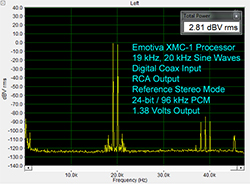
























































































































































































































 You can also listen to network streaming via the rear panel Ethernet hook up. And, if you connect your receiver to your home network, it can then be controlled by iOS devices.
You can also listen to network streaming via the rear panel Ethernet hook up. And, if you connect your receiver to your home network, it can then be controlled by iOS devices. 






































































































































































